I never remember correctly how to set a SharePoint users display languages using PowerShell. Searching always brings up one or the other form of the following code:
This seems to look good, when looked at from central admin:
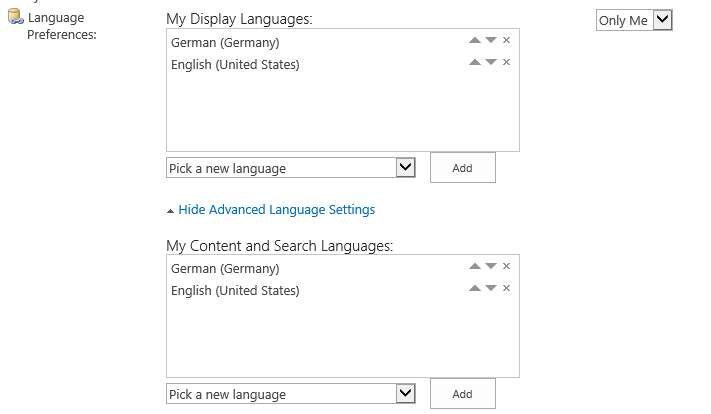
But for some (or all) users, when looking at the same settings from the users' mysite. Things are not so well:
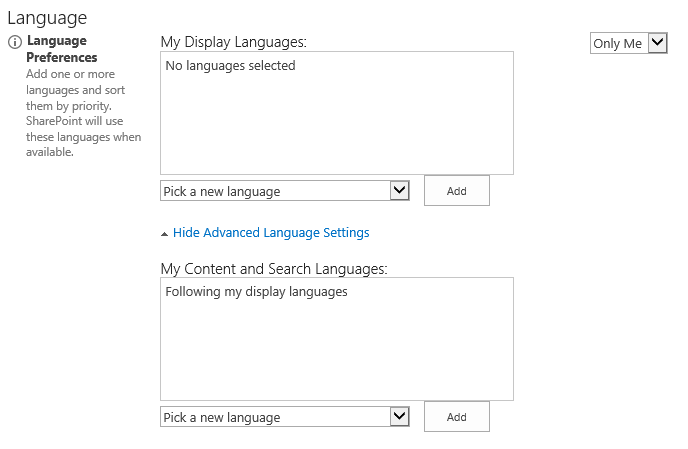
The "secret" to this is that the settings from the SharePoint UserProfile are distributed (or rather copied...) by a TimerJob ("User Profile Service Application_LanguageAndRegionSync"). This TimerJob will only work on profiles where SPS-RegionalSettings-Initialized is set to true. Additionally that job runs every minute, if not changed by an admin.
So, the final (and working) script to deploy language settings to users looks like this:
Note lines 15 and 19 where the initialized-property is set and the TimerJob is immediately started, respectively. After running that script everything looks good:
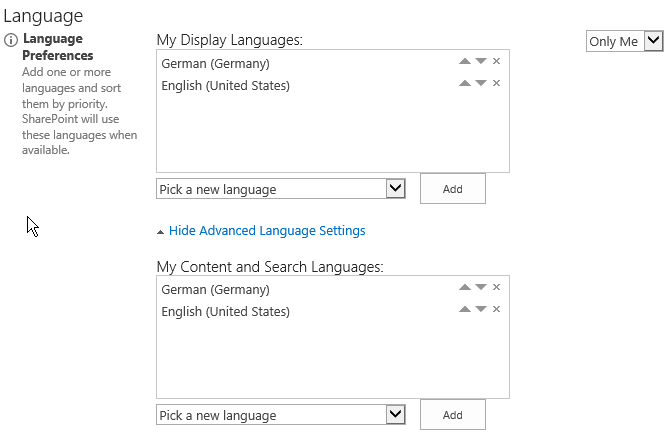
What else is to say?
- language-codes must be correctly capitalized:
en-USworks, whileen-usdoes not. - lists of language-codes must not contain spaces:
en-GB,en-CAworks, whileen-GB, en-CAdoes not.